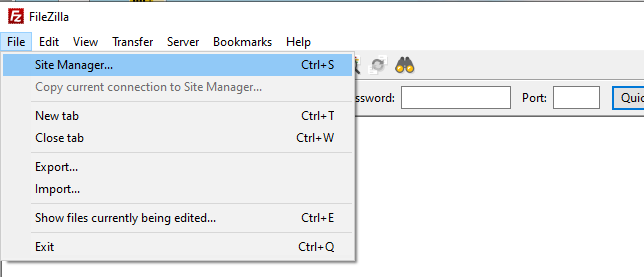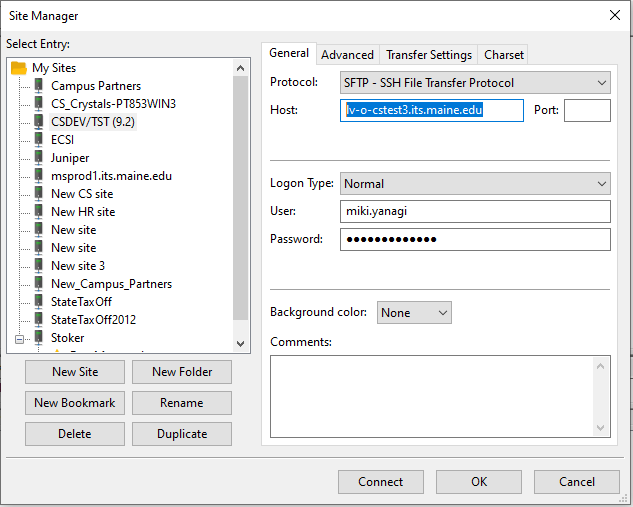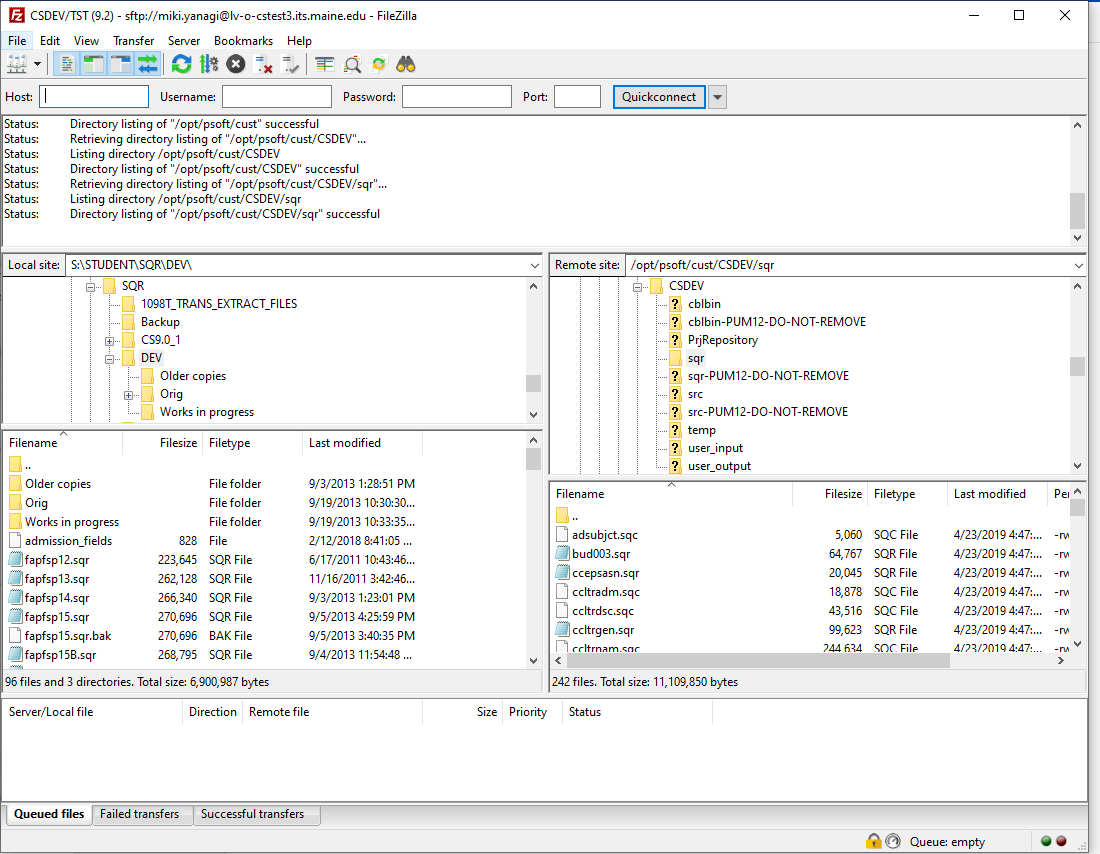Information on moving SQRs to the user_sqr folder using FileZilla.
SQR's are modified in S:\STUDENT\SQR\DEV then will be migrated to CSDEV by DARTS. Once testing in CSDEV is completed DARTS should contact Mike Kelly (Lori Osnoe will be working with Mike) who will compare the new code with the production "gold" code via GitLab to make sure the changes are being applied to the latest version. He will update Git and start tracking the changes through the change control process. He will move the sqr to CSTST and CSTSR and notify us when it is there.
- Run FileZilla and select Site Manager under the File menu.
- Select the site New CS Site. Enter lv-o-cstest3.its.maine.edu for Host and User ID and password are from MaineStreet Login.
- Click the Connect button. (Successful message should show up.)
- Set your local site path to S:\STUDENT\SQR\DEV\ and set your remote site path to /opt/psoft/cust/CSDEV/sqr.
- For TST, the path is /opt/psoft/cust/CSTST/sqr.
- Highlight your SQR, right click to select upload. Make it so.