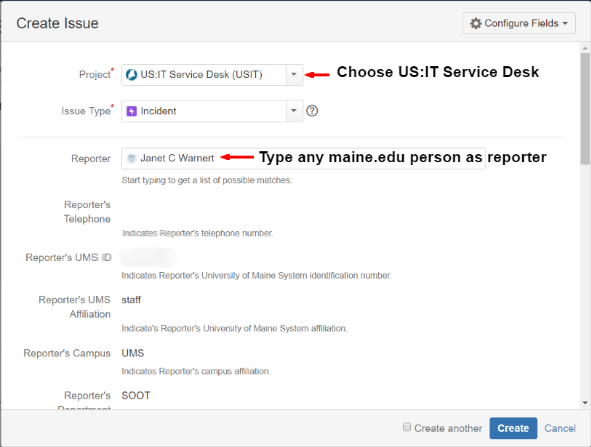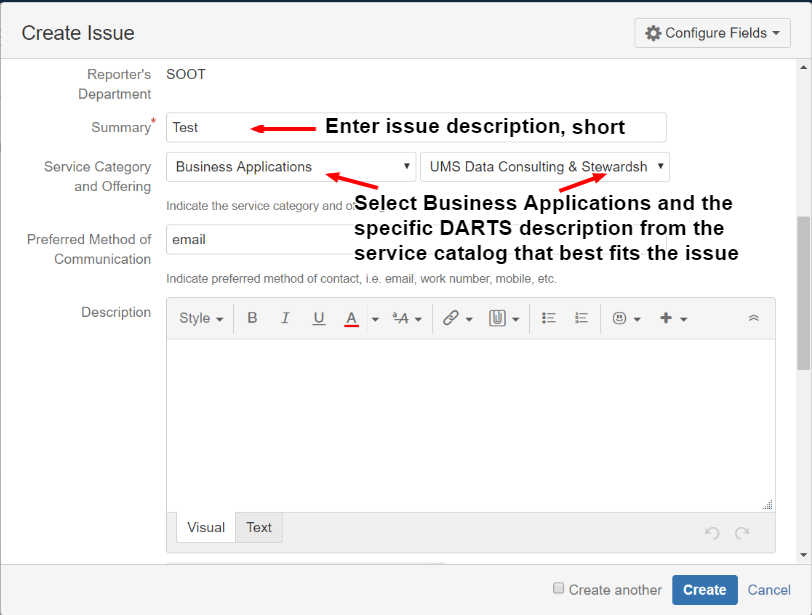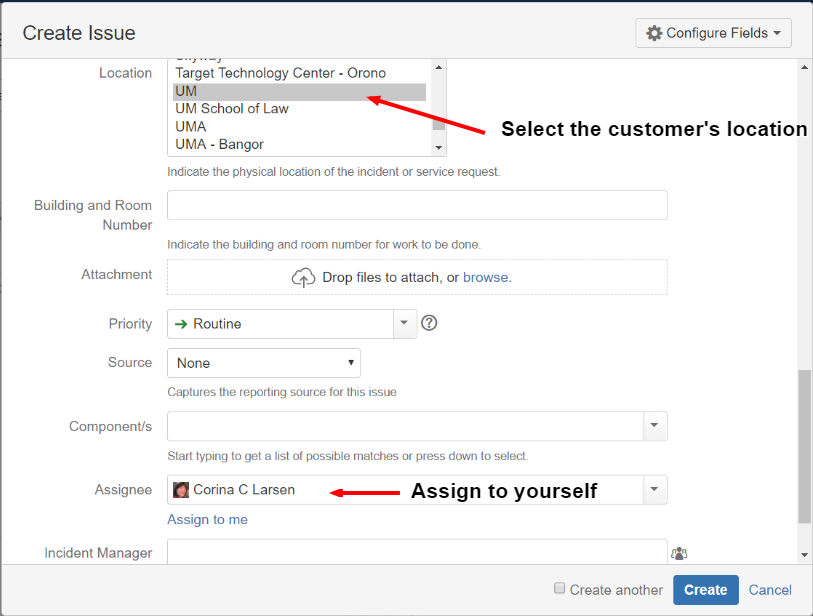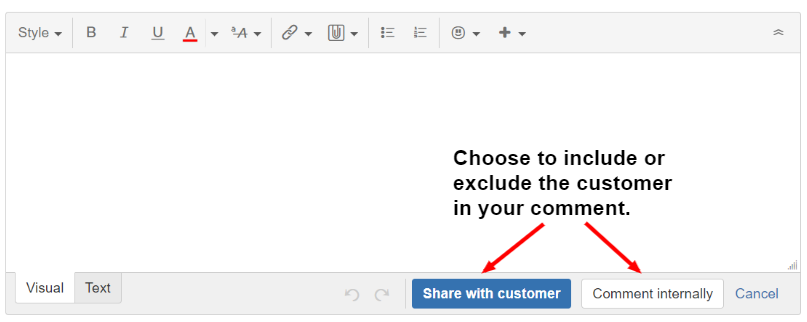When DARTS is working on a request from a UMS user who does not already use JIRA, we can use the US:IT Service Desk project. Unlike IT JIRA tickets, which cannot be seen by non-JIRA users, the Service Desk Project in JIRA allows correspondence with all maine.edu email addresses.
Step-by-step guide
Go to JIRA and click Create to start a new ticket.
- Choose US:IT Service Desk as the project.
- Type the name of the person you want to be included in the ticket in the Reporter box. Your non-JIRA using customer is the Reporter.
- Enter the short description of the issue which will become the ticket title.
- Select Business Applications for the Service Category and Offering. Then select the DARTS service catalog entry which best fits from the drop down.
- Choose the location of your customer, and assign to yourself. Fill in any other info as with any other JIRA Ticket.
Important Commenting Considerations
When commenting in JIRA Service Desk, you will receive two options to send your comments to: the customer or internal users only. To include the customer in the correspondence, click Share with customer. To exclude customer, click Comment internally.
When you choose Share with customer, the customer, reporter, and interested parties are notified. When you choose Comment internally, it excludes the customer, but adds the watchers as well as sending to the reporter and interested parties.