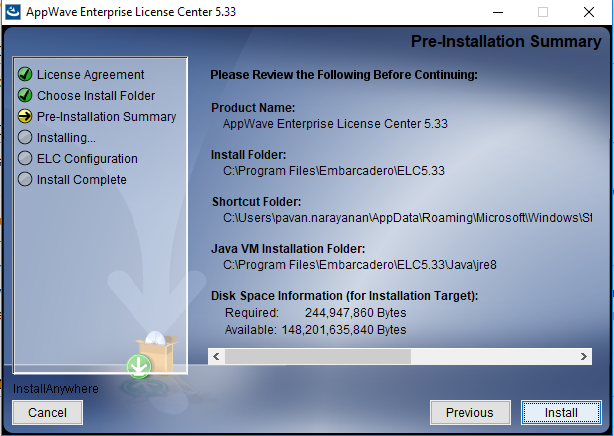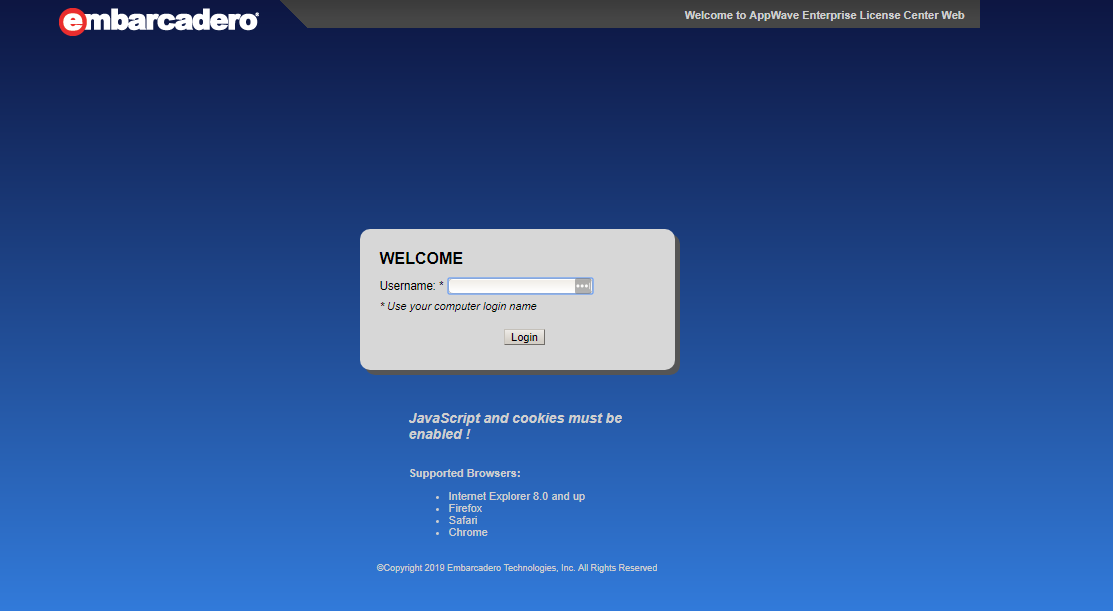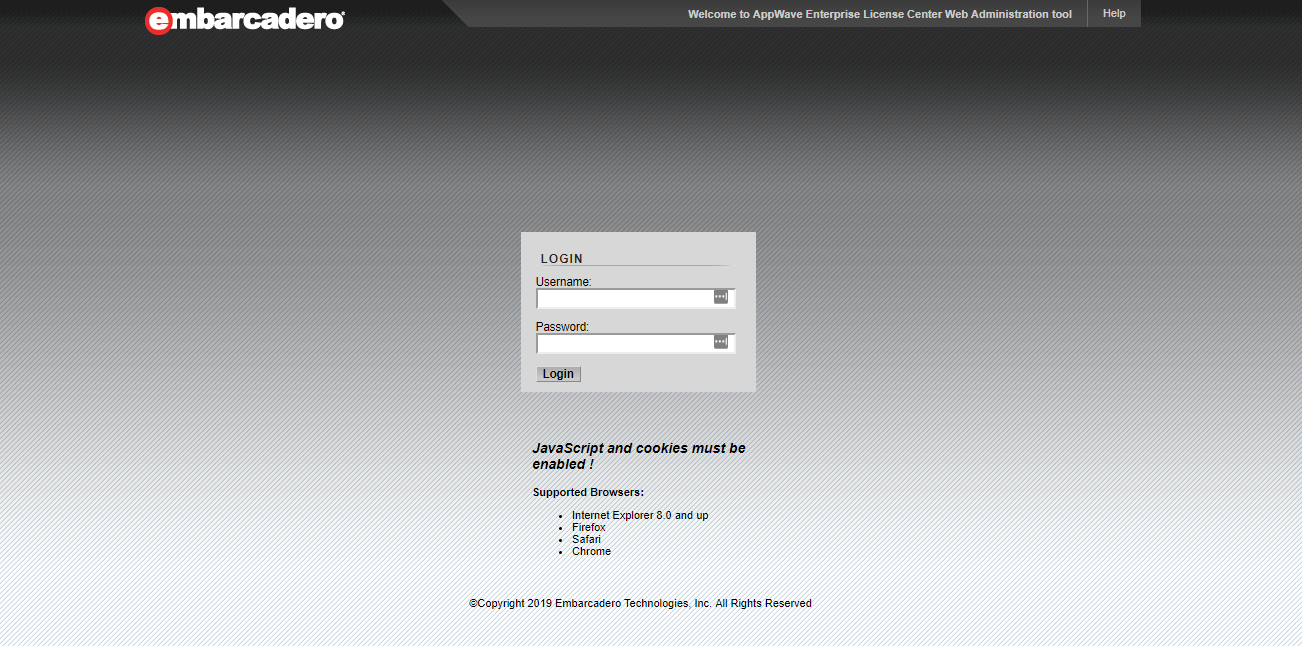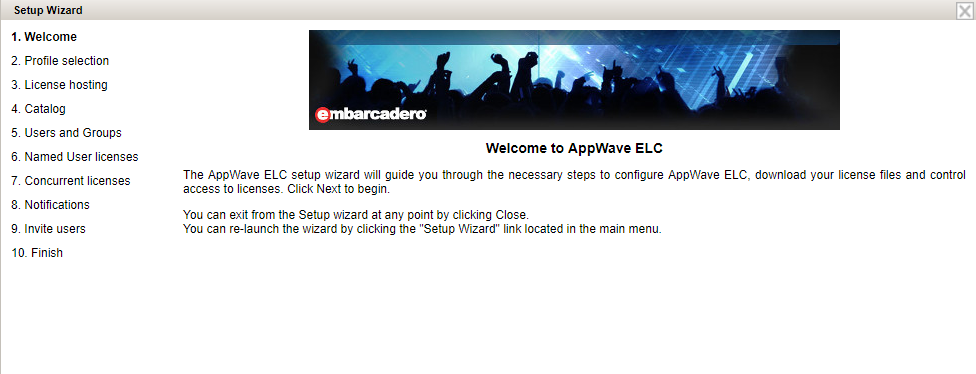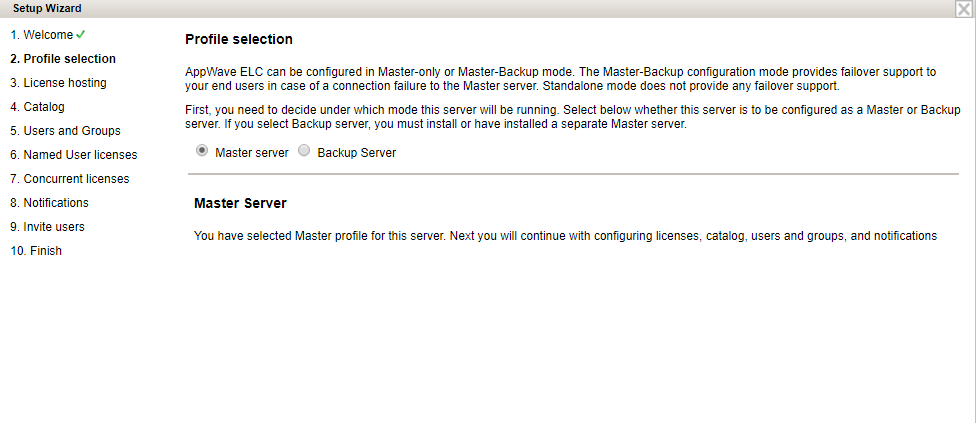ER/Studio requires license server. AppWave Enterprise License Center (ELC) 5.3 can be found below:
Windows - 32 bit: http://altd.embarcadero.com/download/ELC/win32/ELC533.exe
Windows - 64 bit: http://altd.embarcadero.com/download/ELC/win64/ELC533_64.exe
Linux - 32 bit: http://altd.embarcadero.com/download/ELC/linux32/ELC533.bin
Linux - 64 bit: http://altd.embarcadero.com/download/ELC/linux64/ELC533_64.bin
Make sure the following ports are open for the license server:
| Default port | Port Use |
|---|---|
5567 | Client-server communication |
5580 | Web admin |
20319 | Remote Admin |
8081 | Catalog down-loader port |
Download, run the file, agree the terms, and check the pre-installation summary for folder paths:
Contact IT for assistance in opening these ports if required.
The following screen would be a good indicator of license server being successfully setup in your workstation.
Enter your device name. It can be found by right clicking on start and choosing settings, followed by selecting the above section.
Once you enter your computer name, the following screen will popup:
Enter the values in textboxes
Once you are in, you will be able to setup the license server.
Select Master server on the profile selection page
Enter the credentials