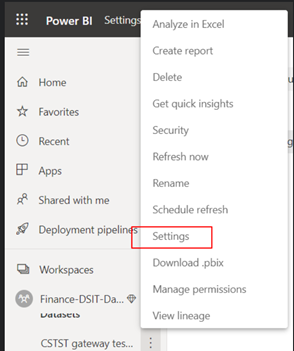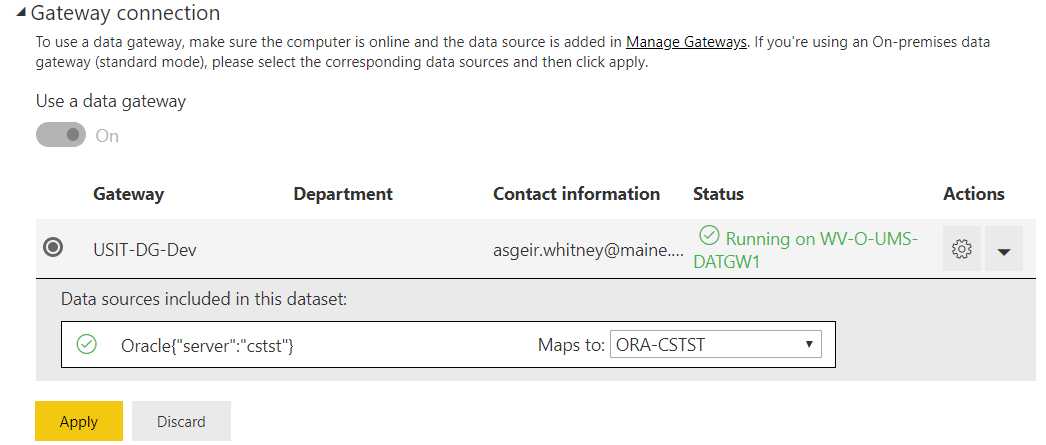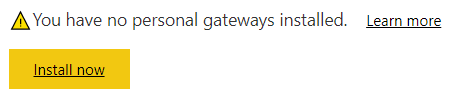Summary: This Document describes the process of assigning a Gateway Connection to reports published to the Power BI Service. Reports utilizing DirectQuery and Import connectivity modes will need a Gateway assignment, while reports using Live Connection to a previously published Power BI dataset do not.
Target Audience: IT Dataset and Report Authors
Assigning Gateway Connection
- Once a PBIX containing the dataset is published to the service navigate to the Datasets tab, click on the ellipsis icon for the new dataset and select 'Settings'
(Not needed if a report was created using a Live Connection to an already published Power BI dataset).
2. Expand Gateway Connection carat and set Use a data gateway slider to ‘On’. If the database host name was specified correctly in the Power BI Desktop, the appropriate On-Premises Enterprise Gateway will become available to select.
3. Check the radio button and click ‘Apply.’ For DirectQuery connections, the gateway should be selected automatically.
Disregard ‘You have no personal gateways installed’ warning! Gateway will only be available for selection if all the on-premises data sources contained in the dataset are registered for use with the Gateway.
SharePoint
If you save your files on OneDrive for work or school or SharePoint - Team Sites, your dataset, reports, and dashboard are always up-to-date. Because both OneDrive and Power BI are in the cloud, Power BI can connect directly to your files or import the files into Power BI. Power BI connects about once every hour and checks for updates. The dataset and any visualizations refresh automatically if there are any updates. (Source)
Other Power BI source connection is listed on this page.
Troubleshooting on the Service
Issue: No Enterprise Gateway is listed in the dropdown for your dataset.
Potential Solution: For Oracle and SQL Server sources, head back to the Power BI Desktop and make sure that the server name used matches what is registered for the Gateway. If this does not resolve the issue, then escalate to Power BI Gateway Administrators Team [Data Gateway Admins] as you may need to be added to the User Group that can publish reports using this data source.
Potential Solution: Please see the section on How to request a new data source to be added to the Gateway if you are including data from other on-premises data sources in your report. If possible, change storage locations for these sources to the appropriate SharePoint folder in Power BI User Community Site.???