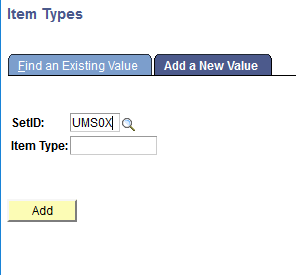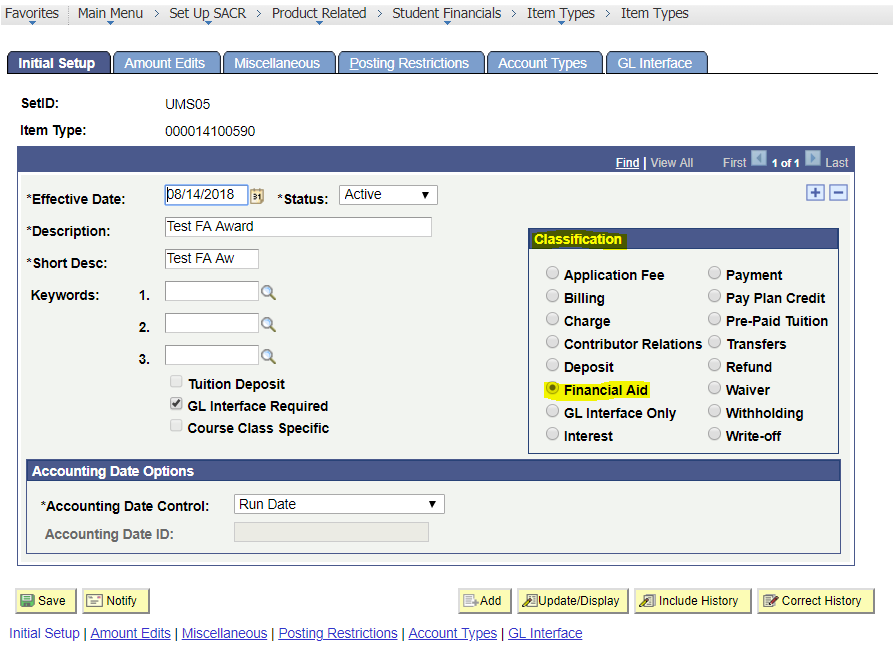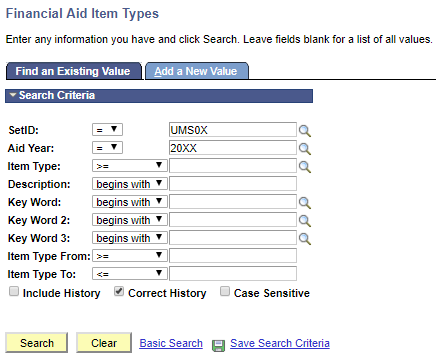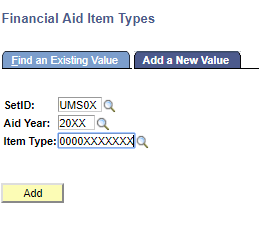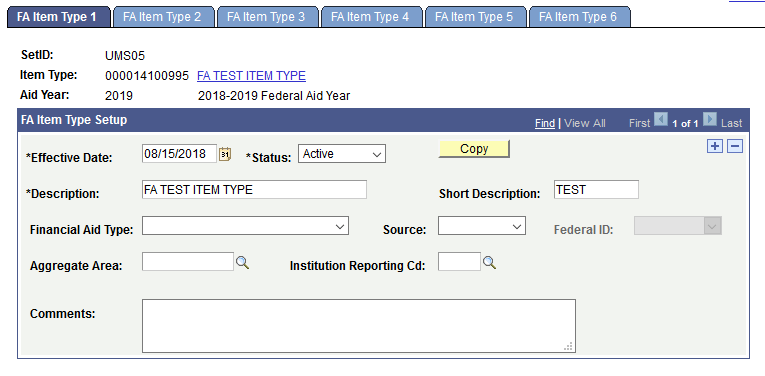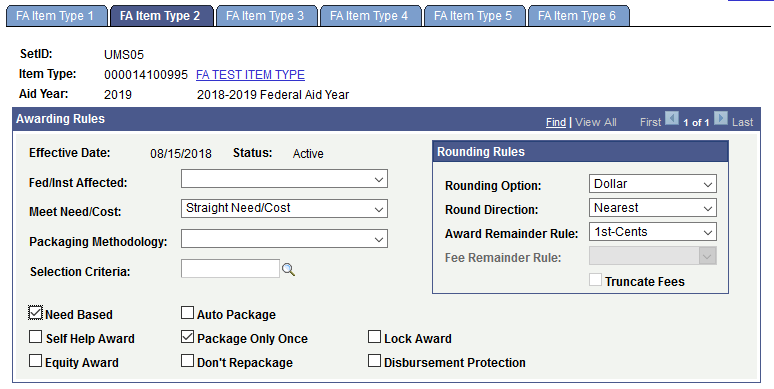This page is currently a work in progress. Feedback is welcome.
An introduction to Item Types:
Item types are used as identifiers that classify an item on a customer's account. Item types enable schools to uniquely categorize a customer's bill.
(From: PS Financial Aid 9.0 PeopleBook)
Initial Item Type set up occurs via Student Financials:
(Navigation: CSPRD: Main Menu> Set Up SACR> Product Related> Student Financials> Item Types> Item Types)
SetID = Institution (UMS0X)
Item Type = (Refer to UMX_ITEM_SECURITY)
UMX_ITEM_SECURITY Tree
When adding a new financial aid item type value, refer to the Item Security Tree for the campus adding the item type to look up the appropriate item type range.
Navigation: CSPRD: Main Menu> Tree Manager> Tree Viewer
Tree Name = UMX_ITEM_SECURITY (Each campus uses its own campus abbreviation in the tree name. E.G. University of Maine at Presque Isle is UMPI_ITEM_SECURITY).
New item types for Financial Aid are classified as such in Tab 1: Initial Setup by selecting the Financial Aid radio button. Keywords can also be added in Tab 1. (Note: Keywords must be pre-defined, and chosen from the existing list of available keywords).
Item charge priority is set up in Tab 3: Miscellaneous.
Links to the GL Interface are created for the item type in Tab 6: GL Interface.
Once a new item type is created on the Student Financials side and designated with a classification of "Financial Aid", it will appear as a selection option in the Financial Aid Item Type set up and can be further defined there.
Defining Financial Aid item types in Campus Solutions:
Navigation: CSPRD: Main Menu> Set Up SACR> Product Related> Financial Aid> Awards> Financial Aid Item Types
The Financial Aid Item Types screen gives the user the option to search for existing item types or to add a new value.
To Add a New Value:
SetID = Institution (UMS0X)
Aid Year = 20XX
Item Type = (Select the new item type that was created on the Student Financials side)
(Reminder: Item type must have already been created on the Student Financials side)
The Financial Aid Item Type Screen has six tabs:
FA Item Type 1 is where FA Source and Type, and Institutional Reporting Code are defined. They must be selected from a pre-defined values list.
FA Item Type 2
The need based check box on this tab indicates the item type includes need-based aid criteria.
Disbursement of Item Types
Note: Not all financial aid item types disburse on the student financial's side. Some item types (such as certain waivers, third party payments, and stipends) are put up as award "placeholders" and have distinct item types on the student financial's side from which disbursement occurs.
Financial Aid Item Type Fields Commonly Used to Identify Aid in Reporting:
This table presents selected financial aid item type fields particularly useful for classifying aid in reports and queries.
Field | Description | Values |
Financial Aid Type(FA Item Type Tab 1) Table: ITEM_TYPE_FA Field: FIN_AID_TYPE | Select the type of financial aid or category of funding. | A - Athletic B - Bursary D - Department F - Fellowship G - Grant L - Loan O - Other S - Scholarship V - Waiver W - Work/Study |
Source(FA Item Type Tab 1) Table: ITEM_TYPE_FA Field: FA_SOURCE | Select the source of this financial aid funding. | F - Federal G - Government I - Institutional N - FedNonTIV O - Other P - Private S - State U - System |
Federal ID(FA Item Type Tab 1) Table: ITEM_TYPE_FA Field: FEDERAL_ID | This field is available only if you select Federal as the source. Select the federal program associated with this item type. To have the correct federal program rules applied during financial aid processing, you must select the correct federal program in this field. | ACG (Academic Competitiveness Grant), GAANN (Graduate Assistance in Areas of National Need), Grad PLUS, HEAL, HPSL,IASA (Iraq/Afghan Service Award, LDS, Javits (Jacob K. Javits Fellowship), NIH (National Institute of Health), NSF (National Science Foundation),Nursing Ln (nursing loan), Other (Other Federal Fund), PCL, PELL Grant, PLUS, Perkins Ln (Perkins Loan), SEOG, SMART (National SMART Grant), Subsidized, TEACH, Unsubsidized, or Work Study. |
Institution Reporting Cd(FA Item Type Tab 1) Table: ITEM_TYPE_FA Field: REPORT_CODE | Enter a user-defined institutional reporting code for this item type. This optional field is available for your institutional reporting needs. | Current Values: FSS - Federal Work Study Summer FWG - Federal Work Study Graduate FWS - Federal Work Study NATW - Native American Tuition Waiver UNMT - Unmet Need |
Need Based(FA Item Type Tab 2) | Select if need is considered when awarding this item type. This check box is used for reporting only. |
Source: PeopleSoft Financial Aid 9.0 PeopleBook (Section: Setting up Packaging Basics)