Each UMS campus has an IPEDS Keyholder; in addition, a member of the DARTS team serves as the system IPEDS Coordinator. In this role, we ensure that each campus has submitted their campus information to IPEDS before the deadline. We monitor deadlines, send reminders, make phone calls, and, where needed, provide assistance getting data. IPEDS submissions, unlike some other deadlines, are 100% non-negotiable; consequences for missing deadlines may include fines and loss of federal financial aid.
As system coordinator, you may need to reach out to the IPEDS Help Desk to ask clarifying questions and/or to request that surveys locked, but needing revisions, be unlocked for you. You can reach the IPEDS Help Desk at (877) 225-2568 or ipedshelp@rti.org. Calling often gets you an answer faster (although wait times can be long right around the deadline days), but email gets you an answer in writing.
IPEDS Collection Cycle:
There are three IPEDS cycles per academic year: Fall, Winter, and Spring. For each submission deadline, multiple surveys must be submitted by each institution; the 2022-2023 calendar is as follows:
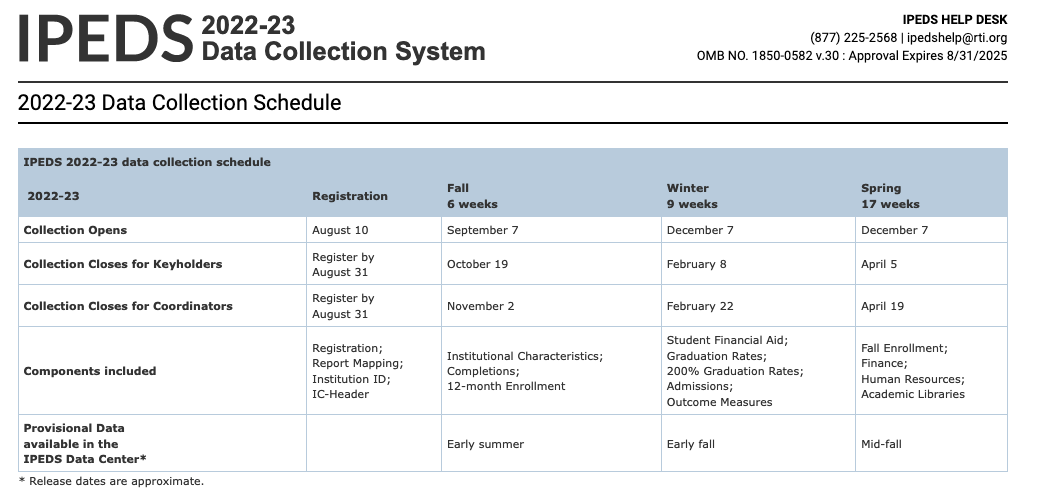
Communications to Campus Keyholders ("1st Lock"):
2-Week Keyholder Deadline Reminder:
- Send an email to all IPEDS keyholders in the system to remind them that the current collection closes :
- Find the keyholders and their emails by logging in at: https://surveys.nces.ed.gov/IPEDS/
- User: 23C0011
- Password: Created at registration
- Find users and emails by navigating to:
- Tools at the Top
- Select 'Email List' from the menu
- Click 'Generate' at the bottom
1-Week Keyholder Deadline Reminder:
- Send an email to all IPEDS keyholders who have not yet locked the current surveys:
- Find the keyholders and their emails by logging in at: https://surveys.nces.ed.gov/IPEDS/
- User: 23C0011
- Password: Created at registration
- Find institutions and keyholders who have not completed locks by:
- Navigate to Reports
- Click on Institution Reporting Status Click
- 'Submit' at the bottom
2-Day Keyholder Deadline Reminder:
- Call all IPEDS keyholders who have not yet locked the current surveys to see if they need help with anything:
- Find the keyholders and their phone numbers by logging in at: https://surveys.nces.ed.gov/IPEDS/
- User: 23C0011
- Password: Created at registration
- Find institutions and keyholders who have not completed locks by:
- Navigate to Reports
- Click on Institution Reporting Status
- Click 'Submit' at the bottom
Keyholder Submission Deadline:
- Call all IPEDS keyholders who have not yet locked the current surveys to see if they need help with anything:
- Find the keyholders and their phone numbers by logging in at: https://surveys.nces.ed.gov/IPEDS/
- User: 23C0011
- Password: Created at registration
- Find institutions and keyholders who have not completed locks by:
- Navigate to Reports
- Click on Institution Reporting Status
- Click 'Submit' at the bottom
- Repeat this process in the afternoon if not all surveys are locked. Surveys MUST be locked by midnight (Pacific Time).
Coordinator ("2nd Lock") Procedures:
Campuses must apply the 1st lock to their data by midnight (Pacific Time) on the due date. Submissions should be complete, even if some data is still in question at the deadline.
Following the campus "1st lock" is a two-week revision period, during which time any data in question can be revised, refined, and edited. At the end of this two-week period, the system IPEDS coordinator (DARTS member) must apply the "2nd lock" to all seven campus' submissions.
During this two-week period, there are no standard communications that need to go out. The responsibility of the coordinator during this time is to ensure that if any data was in question when the 1st lock was applied, that efforts are underway to ensure resolution during the two-week revision period.
- If campus keyholders request changes to data they've already submitted and locked, the coordinator should make the changes and ask the keyholder to review.
- At the end of the two-week revision period, the coordinator must lock (2nd lock) ALL submissions (all surveys, for all institutions).
System Keyholder Roles:
In addition to coordinating the submissions from Keyholders at each UMS campus, the System Coordinator serves as the System Keyholder. This function is completed under a separate IPEDS login and involves ensuring the IPEDS surveys that apply to the System (e.g., Finance, HR) are completed by the appropriate data personnel. The System Keyholder applies the first lock to these surveys. The System Coordinator applies the second lock.
- Register the system keyholder (User: P1612801)
- Complete General information about the UMS
- Ensure applicable surveys are completed by system data personnel
- Locking system reports
IPEDS Prior Year Revision System:
Running in parallel to each collection (Fall, Winter, Spring) is the "Prior Year" revision collection. If, over the course of the year, an institution discovers that errors were made in last year's IPEDS submissions, they may, during the corresponding collection window (e.g., Fall 2022 : Fall 2021) make edits, for example, during the Fall 2022 collection window to the Fall 2021 submission by using the Prior Year Revision System. Once data collection has closed in the Prior Year Revision System, the submission to IPEDS is final. If you do not edit in Prior Year, you need not apply 1st or 2nd locks in the Prior Year Revision System.
System Level Coordination:
Our IPEDS coordinator also fills a few roles working together with campus keyholders. Typically, these include:
- Providing access to additional personnel (HRIS access to HR surveys, System IR access to view submitted data, etc.)
- Helping coordinate common definitions and methodology across all system campuses' submissions
- Requesting changes to DARTS IPEDS reports as identified