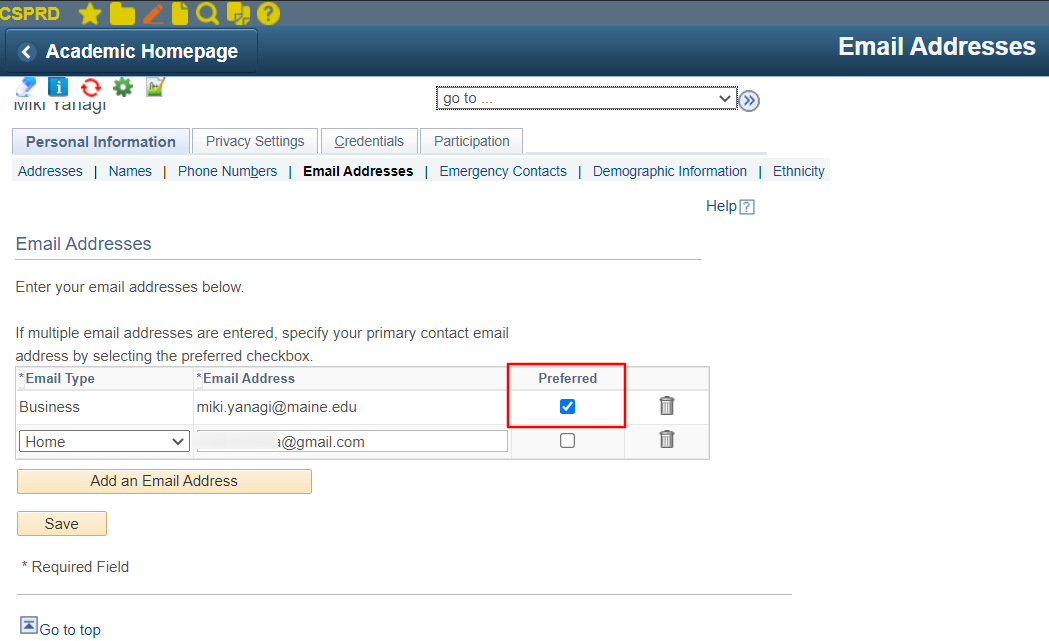This is the location that Peter chose to hide the mailing list for the CS batch jobs. The list at the bottom of the page corresponds to the batch process run for that environment. That explains why CSPRD has only a few entries whereas CSRPT has many. New entries can be added or removed via this page.
Step-by-step guide
- Log in CSRPT (or CSPRD) and go to University of Maine System > Student Admissions> Batch Processing > Check Appl Extract
- To add a new person, click the "+" and enter EMPLID and select "Always Notify"
- To remove a person, click "-".
The list of EMPLID on this page can be found by running select * from sysadm.ps_um_extract_cntc in CSRPT.
The email adddress is pulled as SELECT EMAIL_ADDR FROM SYSADM.PS_EMAIL_ADDRESSES WHERE EMPLID = :1 AND PREF_EMAIL_FLAG = 'Y' - PeopleCode for UM_EXTRACT_CNTC
However, the email data on PS_EMAIL_ADDRESSES table in CS is copied once from HR at the new hire. The change after the first point is not reflected in this CS table. (CS-3505)
In order to change the email address, the end-user should change the preferred email address flag in CSPRD (Navigator > Self Service > Campus Personal Information > Email Addresses). The user has to have an active ID in CSPRD (DBA-2144). If the user has no access to the page in CSPRD, ask Mac to add access to the page.
Once the daily refresh is done, the change should be reflected in CSRPT. Follow the steps above to add the email address to the listserv.