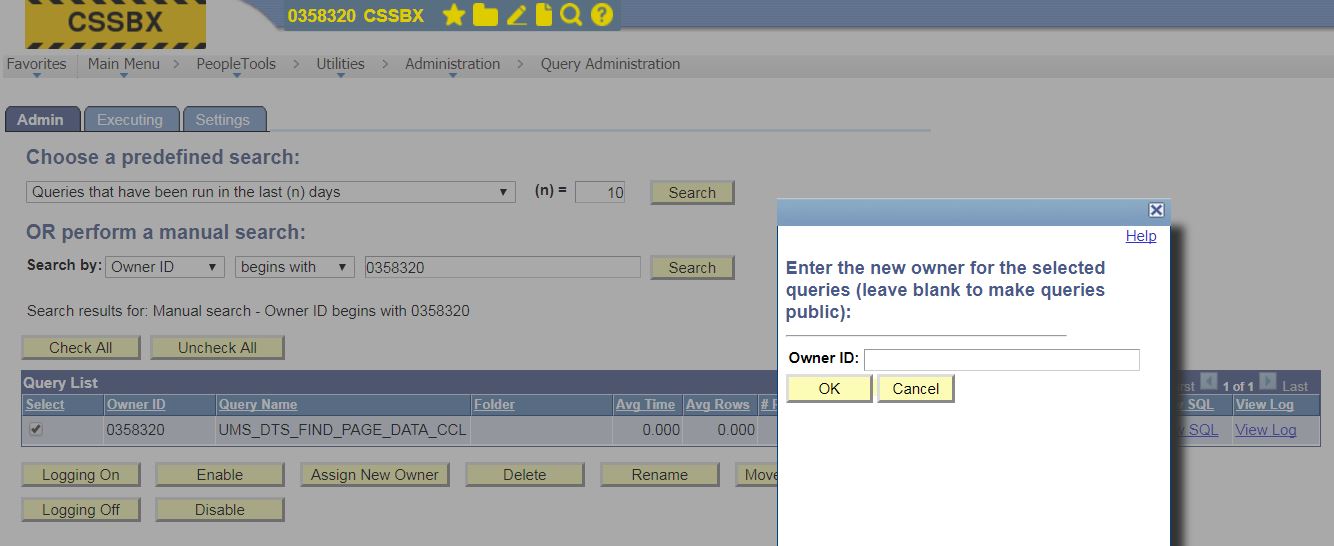DARTS : PeopleSoft Query Administrator
Created by Corina C Larsen, last modified on Sep 19, 2017
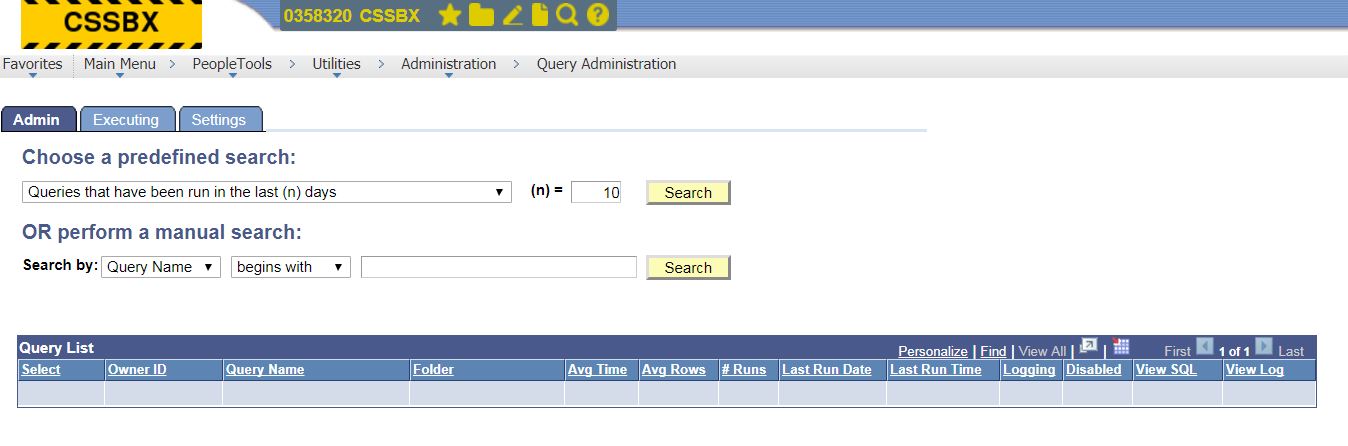
Search by Query name or Owner ID (EMPLID). In this case we searched by ID to get the private queries of this owner.
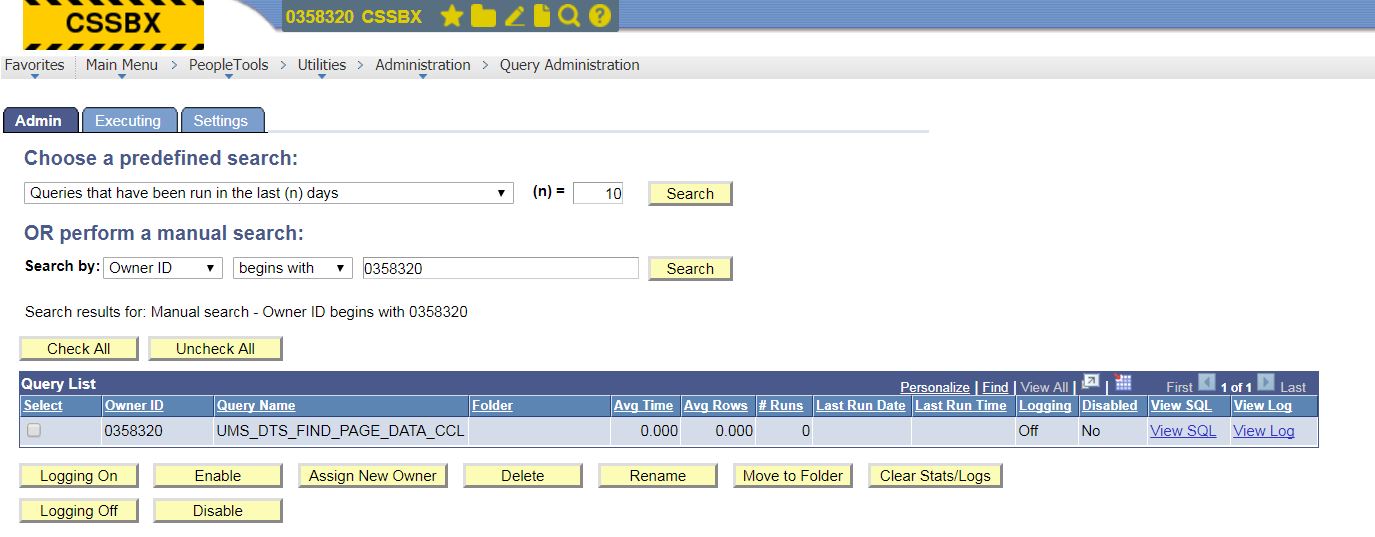
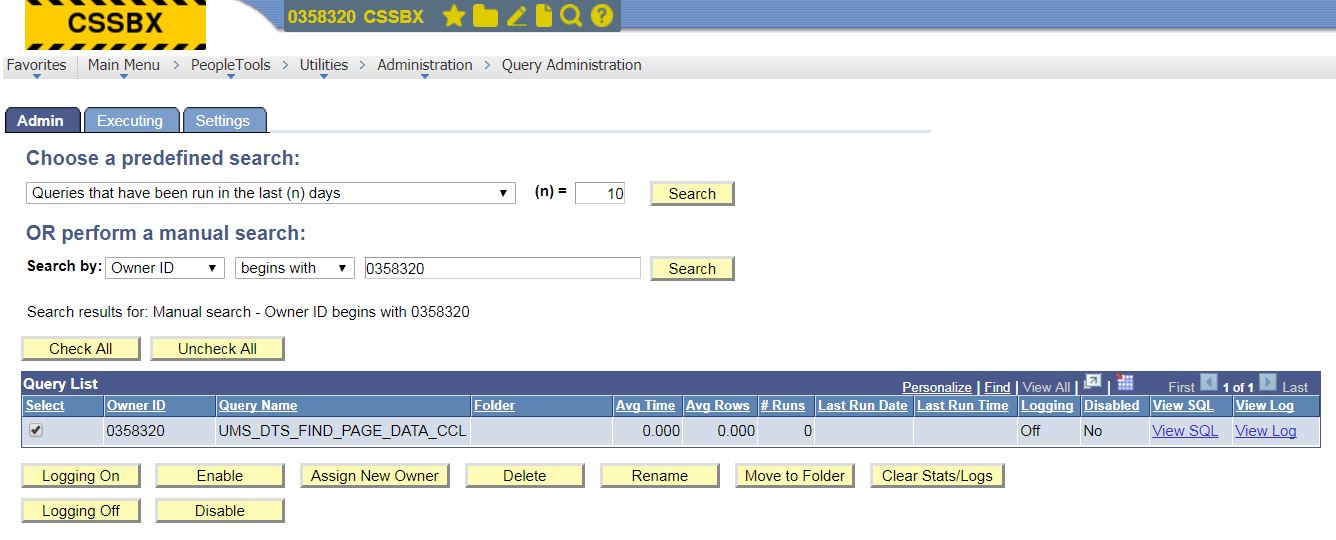
In the Owner ID box, enter the EMPLID of the person you want to transfer the query to, or leave blank to make it public. If making public, make sure to write down the name of the query so that you can find it again if you need it. You will no longer be able to search by owner!