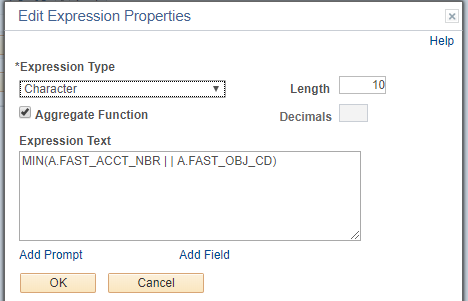| Key | Record.Fieldname | Format | XLAT | Heading Text |
|---|---|---|---|---|
| ACCOUNT - Account | Char10 | Account | ||
| BUSINESS_UNIT - Business Unit | Char5 | Unit | ||
| CLASS_FLD - Class Field | Char5 | Class | ||
| → | DEPTID - Department | Char10 | Dept | |
| FAST_ACCT_DESC - FAST Account Description | Char30 | FAST Acct Desc | ||
| → | FAST_ACCT_NBR - FAST Account Number | Char7 | Fast Acct Nbr | |
| → | FAST_OBJ_CD - FAST Object Code | Char3 | FAST Obj Code | |
| FAST_OBJ_TITLE - FAST Object Code Title | Char30 | FAST Obj Title | ||
| → | FUND_CODE - Fund Code | Char5 | Fund | |
| → | OPERATING_UNIT - Operating Unit | Char8 | Oper Unit | |
| → | PROGRAM_CODE - Program Code | Char5 | Program | |
| → | PROJECT_ID - Project | Char15 | Project |
Data Dictionary Links
Clicking the linked (blue) fields in any table will take you to the Data Dictionary and provide you with more information about that field as well as field values if they are available.
Accounting ID
The UM_FAST_XLAT_VW table should be joined to any ledger query where display of the HR 10 digit Accounting ID is needed.
The 10 digit HR Accounting ID has 2 components in this table and must be concatenated to display correctly: MIN(A.FAST_ACCT_NBR | | A.FAST_OBJ_CD). The minimum should be used since there can be multiple accounting IDs created for a single chart field, and while either will map correctly, the join will cause duplication.
Run this demo query, UMS_DTS_UM_FAST_XLAT_VW, to review use of the expression.
Important Considerations
- When using the PS Query delivered auto join function, PeopleSoft joins DEPTID , FUND_CODE, PROGRAM_CODE, PROJECT_ID and OPERATING_UNIT fields only.
- You must join the ACCOUNT and CLASS_FLD fields manually to return the correct HR Accounting ID