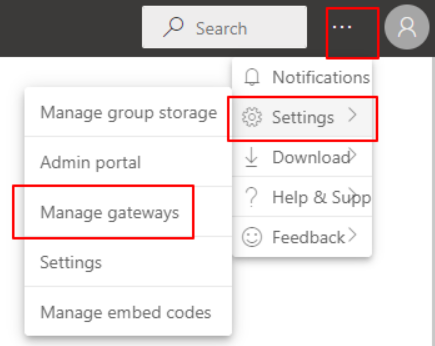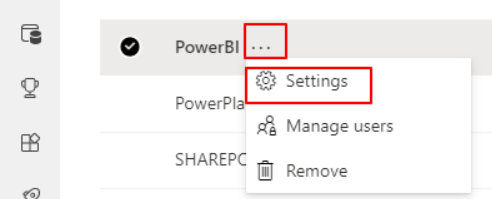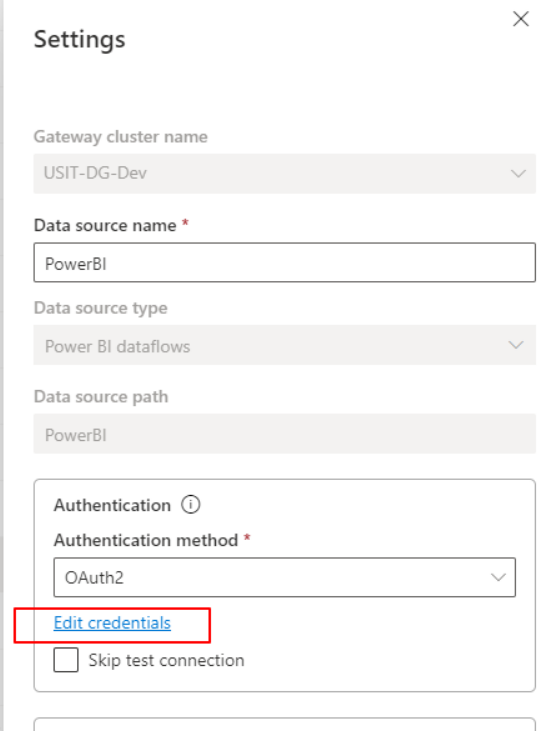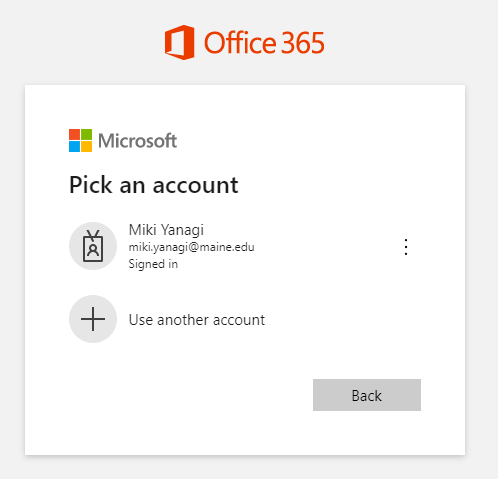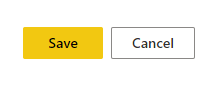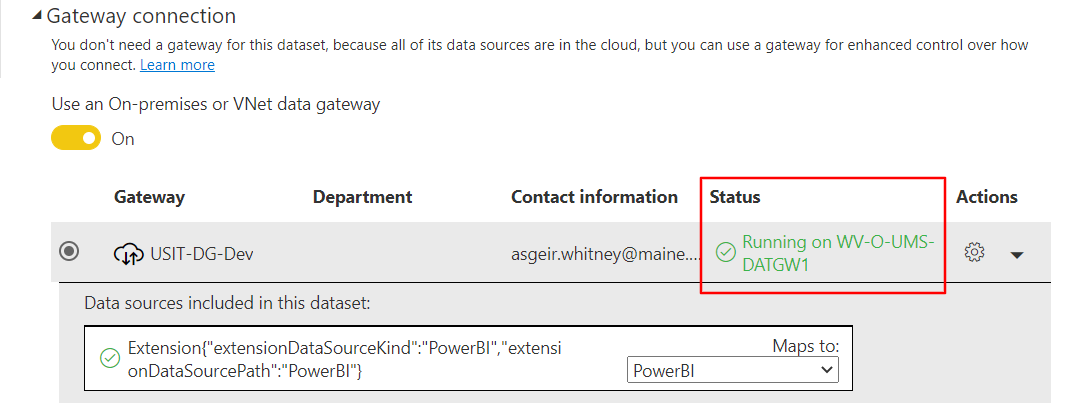When you change your SSO password, the credentials for the gateway have to be updated. Otherwise, the data refresh will fail in Power BI.
- Go to Settings > Manage gateways
- Find gateway name and click Settings
- Click "Edit Credentials"
- A new window will pop up for sign-in. Click the account.
- Click Save on the setting page
- Go back to the gateway connection for one of the datasets and check the status
- Refresh the dataset(s)
Check table access for the gateway ID
The SQL below returns the tables that an ID for the gateway can access. If the dataset uses the table not included in the list, ask DBA to add the table. There is also a Linux script that needs to be updated so that the nightly grant are running the right script for CSRPT.
select table_name from dba_tab_privs where grantee='POWERBI_SVC';
(Use select table_name from all_tab_privs where grantee='POWERBI_SVC'; for HRPRD)