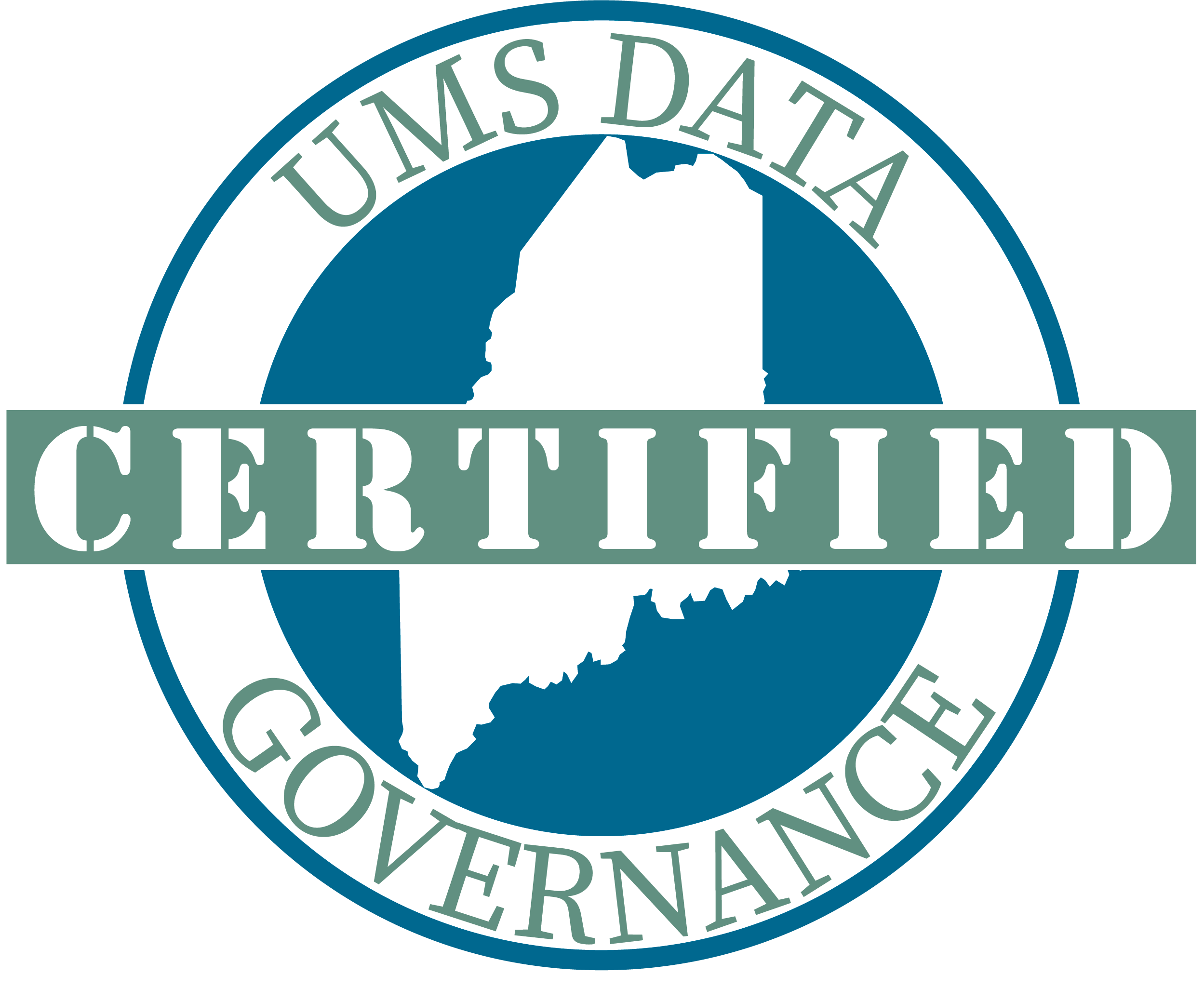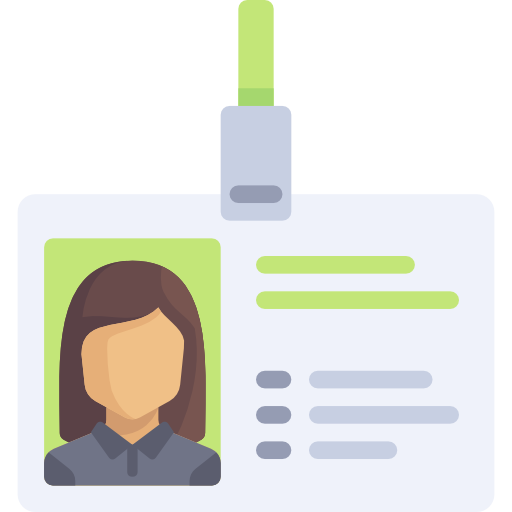There are four main databases that are used by different functional areas:
- CSPRD Campus Solutions Production DB - used by Registrar, Financial Aid, Enrollment, Admissions and Academic Affairs, and known as CS or Student Data
- CSRPT Campus Solutions Reporting DB - Reporting database for CS contains a snapshot of the previous day's data.
- HRPRD Human Resources Employees Production DB - Known as HR
- FNPRD Financials Production DB - Known as Finance
Navigate to the database from myCampus > MaineStreet > Enterprise Applications, and then select the database.
You will usually only have access to the database you will be using in your day-to-day work.