Report Purpose
The reports provide retention rates to the following spring term, second year, third year and fourth year for the selected cohort. The retention rate is based on the enrollment on the census day of each semester.
The reports also provide 4-year, 5-year, and 6-year graduation rates for the selected cohort group.
The cohort is based on the UM_STDNT_COHORT table; if a student is NOT flagged in the table, s/he will not appear on the reports. Currently, the graduate cohort is defined at USM only. Please contact (DARTS@maine.edu) for more information about defining cohorts.
Report Location
For undergraduate cohorts:
MyCampus > MaineStreet > Enterprise Applications > Campus Solutions-92-Reporting > PS Query tile > Query Manager or Query Viewer
Note - If your CSRPT Reporting Homepage dashboard does not have a PS Query tile, contact the UMS - Campus Solutions Security Liaisons for your institution.
For graduate cohorts (USM only as of May 2018):
MyCampus > MaineStreet > Enterprise Applications > Campus Solutions-Reporting DB > University of Maine System > Records and Enrollment > Student Report Home > Graduate Student Retention
Report Name/ Type
For undergraduate cohorts: Query
- UMS_RETENTION_RATES (Overall summary, Undergraduate fall cohort only)
- UMS_RETENTION_RATES_BY_PLAN (By academic plan, by cohort type)
- UMS_RETENTION_RATES_FIRST_GEN (First generation students or not, First-Year students only)
- UMS_RETENTION_RATES_GENDER (Male or Female, First-Year students only)
- UMS_RETENTION_RATES_RESID (In-State or Out-of-state, First-Year students only)
- UMS_RETENTION_RATES_TRAD (Traditional students or not, First-Year students only)
- UMS_RETENTION_RATES_DATA (Raw data for all cohort types)
For graduate cohorts (USM only): SQR
- Graduate Student Retention
Prompts Required
For information on field values to enter, click the name of the prompt.
- Beginning Term - select the oldest cohort term, and the report will provide all cohorts after this term
- Institution
For undergraduate cohorts: Query
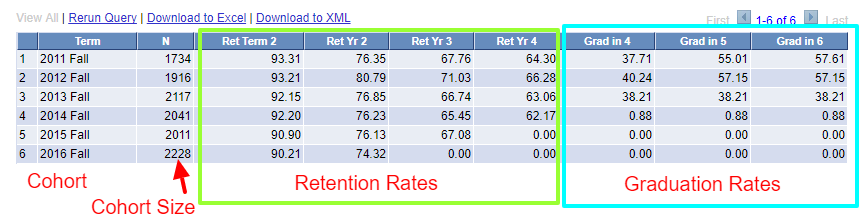
- "Ret Term 2" is the retention rate to the following spring. For example, 90.21% of 2016 fall cohort were retained to spring 2017.
- "Ret Yr 2" is the retention rate to the second year. For example, 74.32% of 2016 fall cohort were retained to fall 2017.
- "Ret Yr 3" is the retention rate to the third year.
- "Ret Yr 4" is the retention rate to the fourth year.
- "Grad in 4" is the 4-year graduation rate. For example, 37.71% of fall 2011 cohort graduated within 4 years (graduated by summer 2015).
- "Grad in 5" is the 5-year graduation rate.
- "Grad in 6" is the 6-year graduation rate.
- The '0.00' may indicate as "No Data", but does NOT mean 0%. For example, the "Ret Yr 3" for 2016 fall cohort shows as '0.00' in the results above, but the data is not available at least until Fall 2018 census day. Similarly, the "Grad in 6" for 2014 fall cohort is not final data until graduation data for summer 2020 is finalized.
For UMS_RETENTION_RATES_DATA:
| nstitution | Cohort Type Descr | Cohort Type | Cohort Term | EMPLID | Acad Plan | Admit Type | First Term | First Time | Full Part | College Descr | Residency | In-State Out | Gender | First Gen | Trad Student | Return Term 2 | Return Year 2 | Return Year 3 | Return Year 4 | Grad in 4 Yrs | Grad in 5 Yrs | Grad in 6 Yrs |
|---|
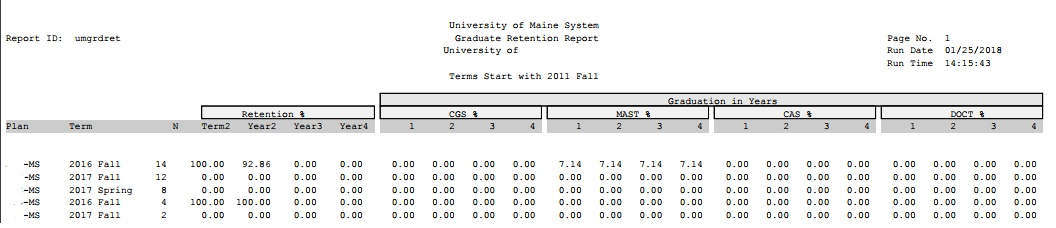
Tables Used
UM_RETENTION_FS
USM only Reports
University of Southern Maine (USM) uses academic plan codes ending with "-GO" for students who are conditionally admitted. These codes are used only for USM and the queries below have a prompt for "GO" plan in order to exclude conditionally admitted students. These queries are for undergraduate students only and for all cohort type.
- UMS_RETENTION_USM (Overall summary)
- UMS_RETENTION_USM_COLLEGE (By College)
- UMS_RETENTION_USM_FIRSTGEN (First generation students or not)
- UMS_RETENTION_USM_GENDER (Male or Female)
- UMS_RETENTION_USM_RESIDENCY (In-State, Online, NEBHE, Canadian or Out-of-state)
- UMS_RETENTION_USM_TRAD (Traditional students or not)
- UMS_RETENTION_USM_DATA (Raw data)
REPORT-327
-
DW Retention Report Replacement (USM)
Closed
REPORT-327
-
DW Retention Report Replacement (USM)
Closed