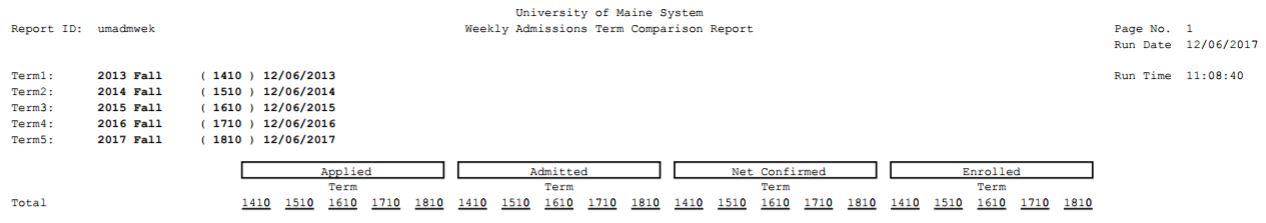Search Tags: admissions, 5 year, weekly, SQR
JIRA Reference:
REPORT-328
-
Create new SQR for Admission Weekly 5 Year Comparison Report
Closed