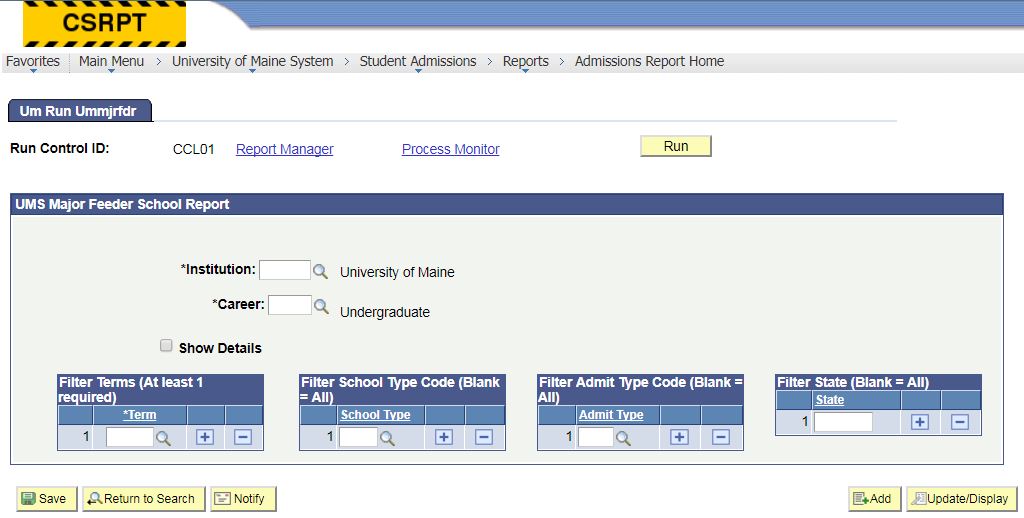Search Tags: admissions, major feeder, SQR
JIRA Reference:
REPORT-314
-
Create a new Major Feeder School Report based on the current warehouse report
Closed